5 Common Website Maintenance Mistakes And How to Avoid Them
June 18, 2025 / 4 min read
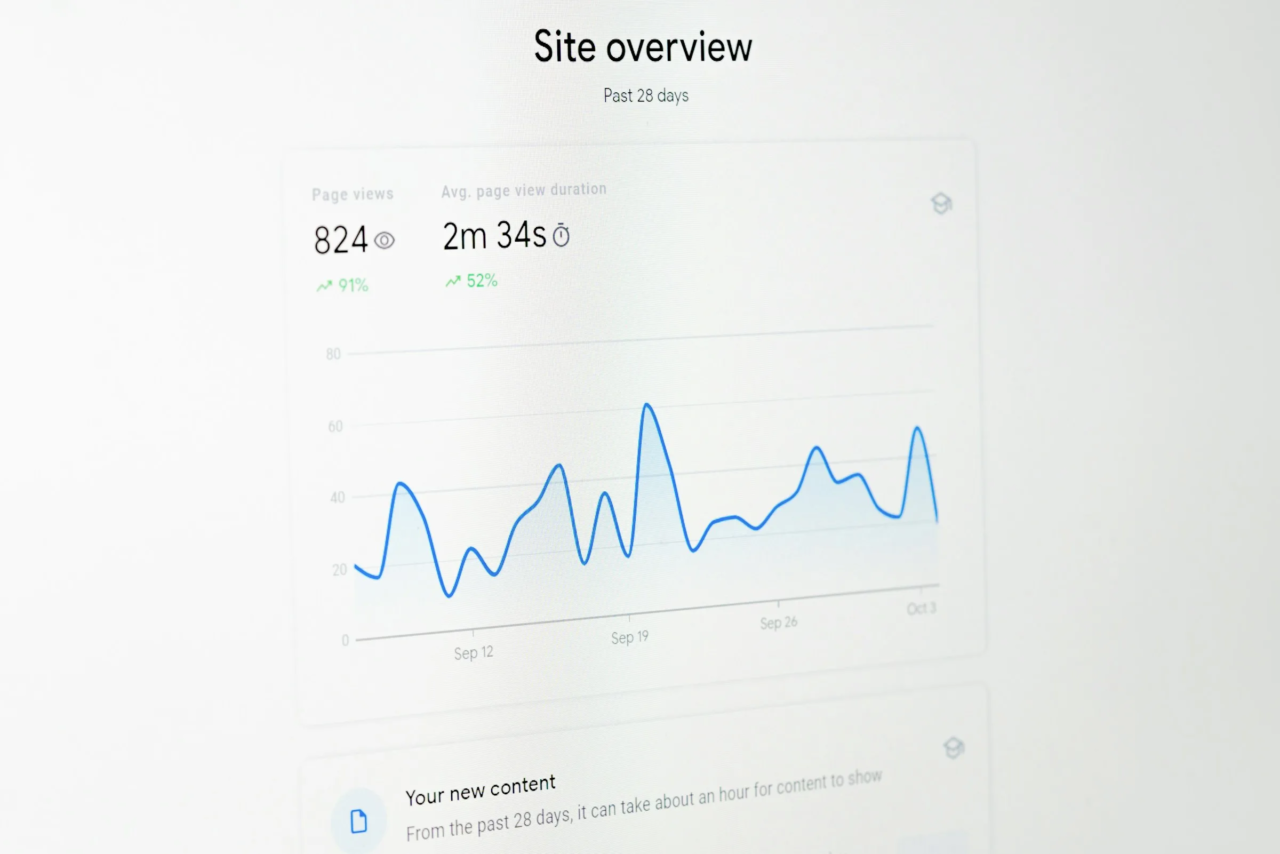
Photo by Justin Morgan
Protect your WordPress site from downtime, bugs and security threats
You’ve launched your website – congratulations. But now what?
Many business owners believe the hard part is over once their site goes live. In reality, that’s when the real responsibility begins.
Like a car, a website needs regular maintenance to stay secure, fast and functional. Unfortunately, most issues I see with broken or hacked sites come down to the same few mistakes – and they’re all avoidable.
In this article, we’ll walk through five of the most common website maintenance mistakes, what they can cost you, and how to avoid them without stress.
Neglecting Updates (Plugins, Themes, WordPress Core)
The most common and most dangerous mistake is ignoring updates.
Outdated plugins or themes are the number one reason WordPress sites get hacked.
When developers release updates, they often patch security vulnerabilities. By not updating, you’re leaving the front door wide open.
Real-world example:
A client hadn’t updated anything in over a year. One plugin had a known security flaw, which allowed malware to inject spam links into their homepage. It took hours to clean up – and cost far more than regular maintenance would have.
How to avoid it:
Log in once a week, or hire someone to handle updates for you. Either way, stay on top of them.
Not Backing Up Your Site Regularly
No matter how secure your site is, things can still go wrong – a bad plugin update, a misclick, or even server failure. If you don’t have a recent backup, you’re at the mercy of your hosting provider. And trust me, their “emergency recovery options” are rarely fast or free – with all due respect to the rare legends who prove otherwise.
Real-world example:
One small business owner had to rebuild their entire site from scratch because their host hadn’t saved a recent backup – and they never set one up themselves.
How to avoid it:
Use a solid backup plugin like UpdraftPlus or BlogVault and schedule automatic weekly backups. Save copies offsite (Google Drive, Dropbox), or simply ask your hosting provider – some of them offer daily backups, and you might not even know it.
Relying Too Heavily on Plugins
Plugins are powerful – but they’re not magic.
Installing too many, or using poorly coded ones, can cause slowdowns, conflicts and even security risks. Worse, if your site depends entirely on third-party tools, you’re at the mercy of developers who may stop supporting them at any time.
Real-world example:
A client used a fancy page builder plugin for everything – layout, forms, animations. After an update broke the plugin, half the site layout disappeared.
How to avoid it:
Use only what’s necessary. Less is more. When possible, rely on custom code or trusted, lightweight plugins.
Ignoring Performance and Speed
You might think your site is fast enough – but have you tested it lately?
Slow websites don’t just frustrate users. They also rank lower on Google and can drive people away before they even see your content.
Real-world example:
One client had a homepage that took over 10 seconds to load due to oversized images and unnecessary scripts. After optimization, load time dropped to under 2 seconds – and their bounce rate improved significantly.
How to avoid it:
Use tools like PageSpeed Insights or GTmetrix to monitor performance. Optimize images, minify CSS and JS files, and choose good hosting.
“Set It and Forget It” Mindset
This is the root of all other mistakes.
A website is not a billboard you stick online and walk away from. It’s a living system that needs attention – even if it’s working fine today.
Neglect doesn’t always show up immediately. It builds up quietly until one day… things break. Or worse, go offline.
How to avoid it:
Schedule regular check-ins (monthly or quarterly). Even 30 minutes can catch issues before they become major problems.
Final Thoughts
Website maintenance isn’t complicated – but it is crucial.
By staying proactive, you’ll prevent most issues before they happen, save money on emergency fixes, and keep your website working as a reliable asset instead of a ticking time bomb.
If you don’t have time to manage it yourself, that’s completely fine. Just make sure someone is doing it for you – regularly, properly and with care.
Because a healthy website is the one nobody complains about.